Settings
This is where the whole program is controlled from, all the settings can be found on this window. If you have multiple companies, each company's settings is independent and not shared.
1. Click on the "File" menu, and then on the "Settings" item.
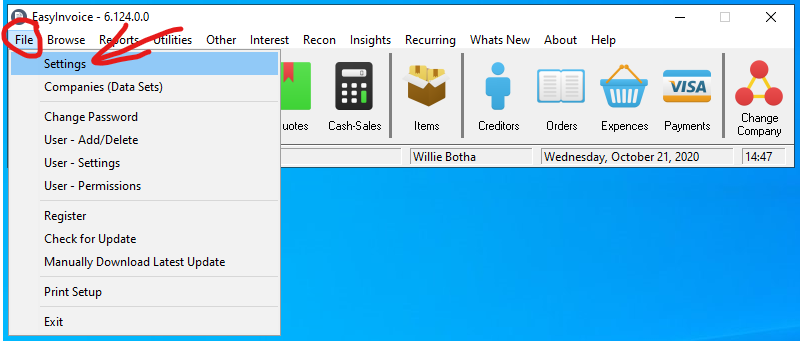
2. The settings window will then open where all the settings can be found. Take note that there are many tabs (indicated below with the red circle) with settings on each tab.
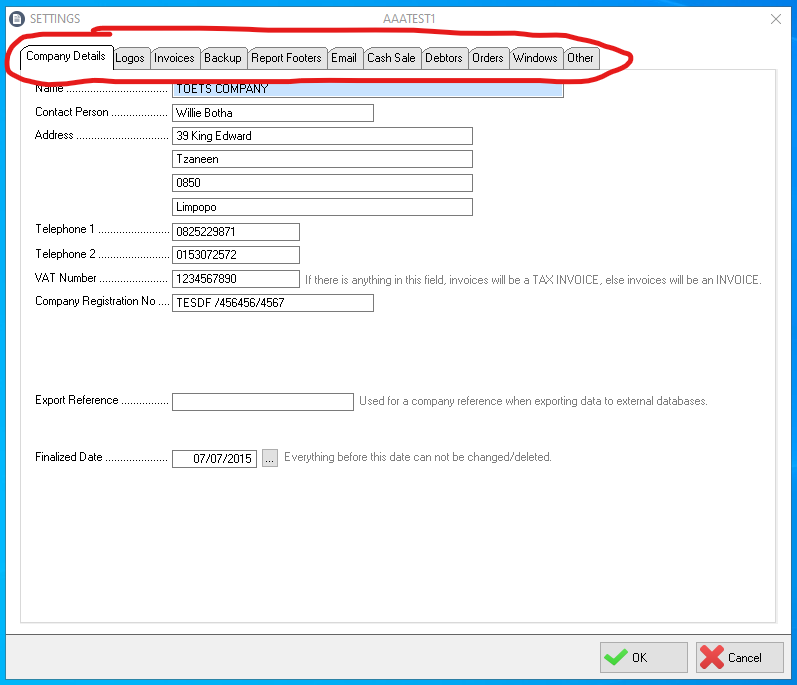
Below is a link to the explanation of the options on each tab:
Company Details - Basic informaiton of the current company.
Logos - Logo/Header image used by the reports.
Invoices - Invoice related settings.
Backup - Backup related settings.
Report Footers - Report Footer settings.
Email - Email set up.
Cash Sale - Cash Sale settings.
Debtors - Debtor settings.
Orders - Order settings.
Windows - Some windows have extra settings.
Other - Some other settings.
Created with the Personal Edition of HelpNDoc: Full-featured Help generator