Logo's
All the documents going to a debtor/creditor have space for a logo. The Logo should have all your company informaiton on and will then be displayed on the reports. You can use your own logo/header or let EasyInvoice create a basic logo using the details you have entered on the "Company Details" tab.
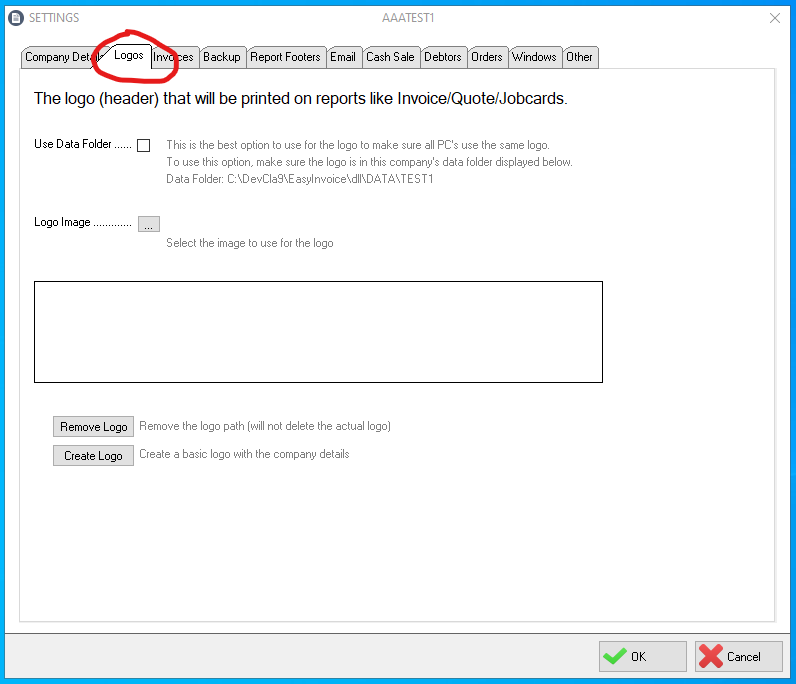
Fields explained below:
Use Data Folder
It is recommended to use this option to ensure ensure all workstations use the same logo. Make sure you copy the logo into the folder displayed.
Logo Image
Click on the button to select the logo to use. A window will open which you can use to navigate to the logo, select the logo and then click on save.
Remove Logo
Click this button to unlink the logo from EasyInvoice. Your reports will then generate without a logo.
Create Logo
Should you not have a logo, you can click this button and the system will create a basic logo using the details you eneterd on the "Company Details" tab.
Created with the Personal Edition of HelpNDoc: Free HTML Help documentation generator