Backups
There is no option to turn off backups. This is to ensure you at least have backups on your local machine.
It's highly advisable to have offsite backups in the event where your PC is stolen, a virus destroys your data or for whatever reason.
There is an automatic function to send backups every now and then to the EasyInvoice server. Should youy have a problem you could ask if we have a backup. Please note that backups are still your responsibility and EasyInvoice/LiteData does not take any responsibility if your data is lost for whatever reason.
Fields are explained below the screenshot.
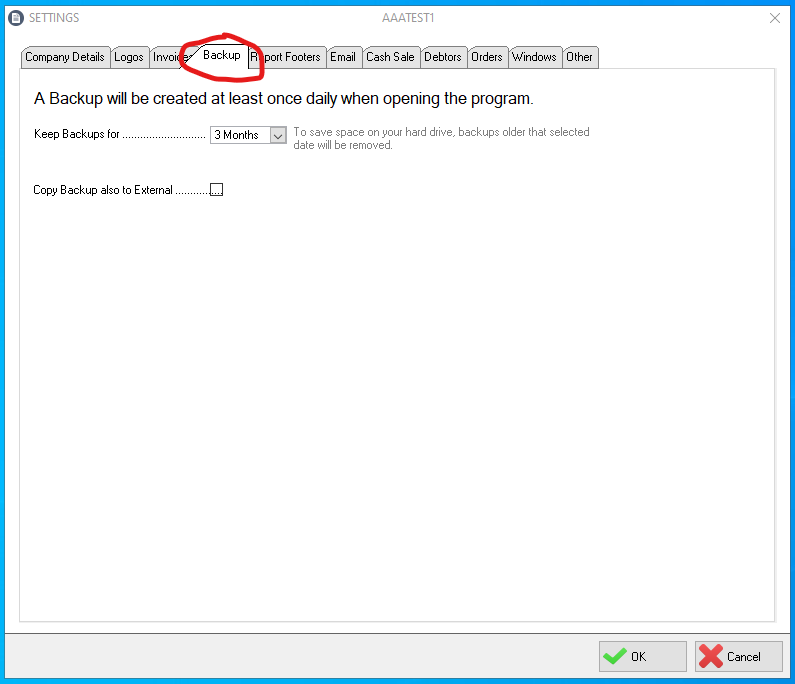
Keep Backups for
How long backups should be kept on your PC. Backups older than the period selected here will be deleted to prevent backups using hard drive space on you PC.
Copy Baskup also to External
Tick this box should you want to copy each backup created to another folder on your PC. Another button will appear to enable you to select the folder where the backups should be copied to. This option is normally used to copy backups to a "Google Drive" or similar folder to upload the backup to online storage for safe keeping.
Created with the Personal Edition of HelpNDoc: Easily create EPub books