Debtor - Item Price Override
With this function you can override prices of items for debtors. This is usefull when you have promised/agreed to a spesific price with a debtor.
1. Start by clicking on the "Browse" menu and then select the "Debtor - Item Price Override" item.
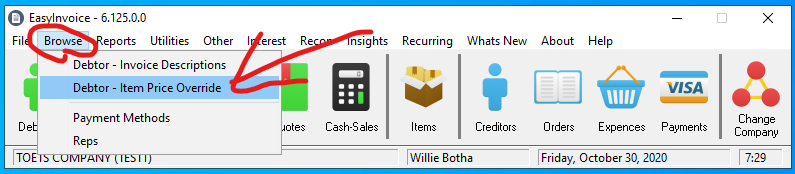
2. You will now find a browse window showing all the records. Use the buttons to insert, change or delete records.
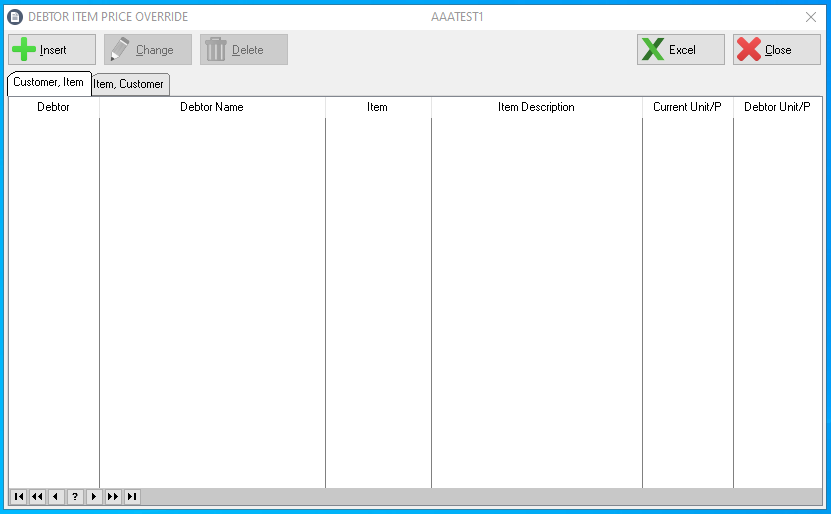
3. To add a new item price override, click on the "Insert" button. The window below will open, complete the fields and click on the "OK" button to save.
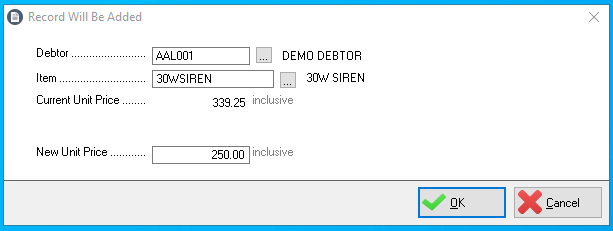
Fields explained below:
Debtor
The debtor the price override is for.
Item
The Item of which the price needs to be specified.
Current Unit Price
This is the current inclusive price of the item.
New Unit Price
Here you enter the unit price the selected Debtor will be invoiced for the item.
Created with the Personal Edition of HelpNDoc: Easily create EPub books