Reps
Here you can maintain all the Reps (Sales Representatives).
1. Start by clicking on the "Browse" menu and then select the "Reps" item.
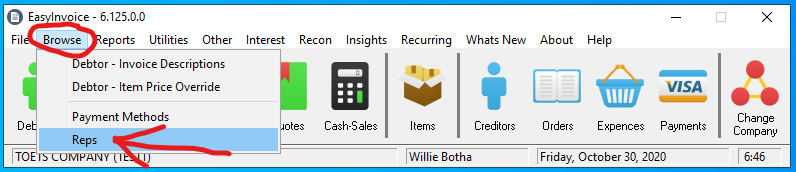
2. The Reps browse window will open showing you the list of reps. Here you can add/change and delete the reps.

3. To add a new Rep, click on the "Insert" button, this window will open allowing you to create a new rep. When done, click on "OK" to save.
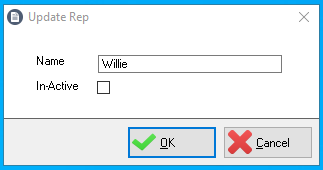
Fields explained below:
Name
Type in the name of the sales representative.
In-Active
Tick this box if you would like to make a rep in-active. This will prevent users assigning reps on invoices, quotes & jobcards.
Created with the Personal Edition of HelpNDoc: Generate EPub eBooks with ease