How to ... Renew your EasyInvoice License
EasyInvoice will automatically update the license once everyday. You might need to in some cases manually refresh your license status.
- Open EasyInvoice and click on the menu item displayed below, "File" -> "Register".
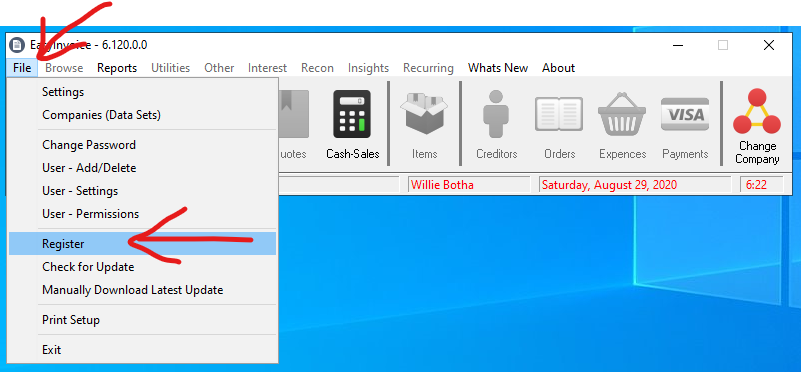
- After the register window opened, it will automatically update your license status. If not, you can click on the "Refresh" button. After the license status has updated you will be able to see the new/current license expiry date and you can use EasyInvoice until the license needs to be renewed again.
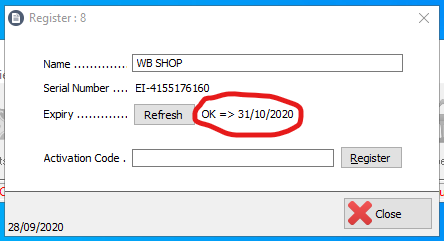
- Now close and reopen EasyInvoice for the license to update so that you can use EasyInvoice again.
Make sure to contact us should you have any issues with the register option.
Created with the Personal Edition of HelpNDoc: Full-featured Documentation generator