How to ... Register the EasyInvoice License
When you install EasyInvoice for the fist time, you can use EasyInvoice for 30 days as a demo. Thereafter you need to contact us to get a license. A license is normally valid for a year.
- Open EasyInvoice and click on the menu item displayed below, "File" -> "Register".
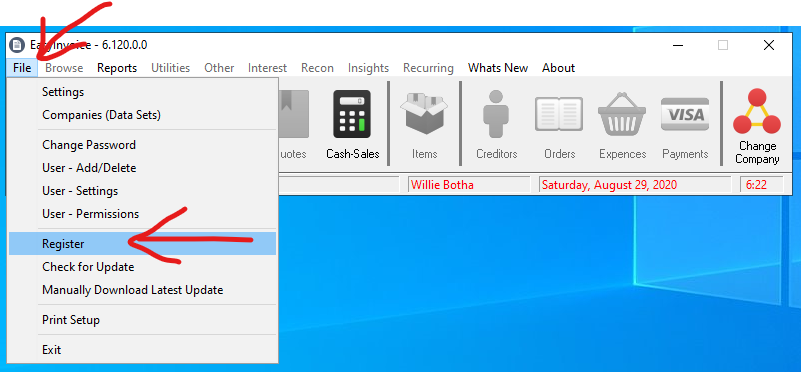
- The register window below will open and the lisence will automatically renew. If this is your first time, you will see a message that the "DEMO" license can not be registered. Please type in a name that we can use to identify you with, then click on "Refresh".
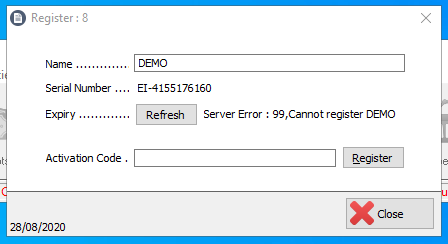
- After typing in a name and clicking on the "Refresh" button you will notice that the status message will now show that you have a Demo and when your Demo will expire.
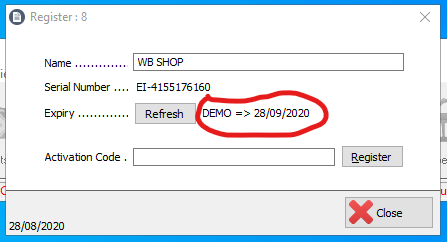
You can now use EasyInvoice until the demo have expired. Make sure to contact us to set up an account to ensure you can use the EasyInvoice after the Demo have expired.
Created with the Personal Edition of HelpNDoc: Produce online help for Qt applications