Payment Credit Note
When you made a mistake and need to create a credit note for a payment you will see this window after clicking on the credit note button on the payment window. You will simply type in the reason for the credit note and click on "OK".
You will notice on the payment browse window that some records will have a red and green background.
- Red: is a payment which was credited.
- Green: is a credit note.
You can double click on any of these records which will open a message to indicate to you the linked credit note or payment number is.
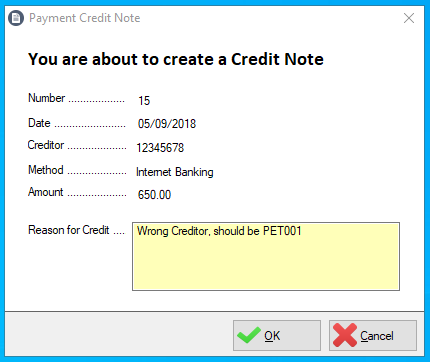
Created with the Personal Edition of HelpNDoc: Full-featured EBook editor