Change Debtor Code
When you need to change the debtor code, use this function to make the neccessary change in the data.
1. Navigate to the function using the menu, Utilities -> Update -> Change Debtor Code:
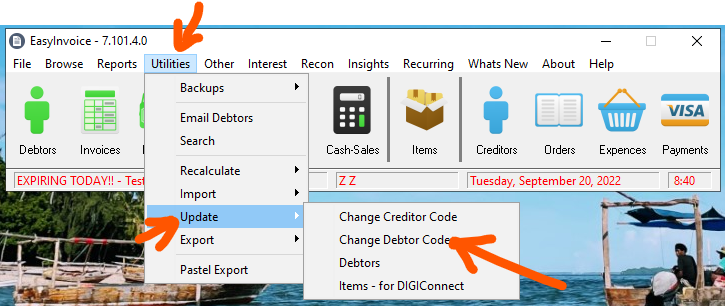
2. The window will open, type in the current debtor code and also what you would like the new code should be. Then click "OK".
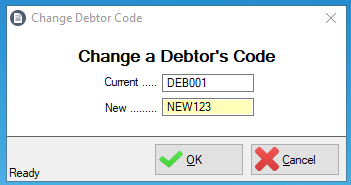
3. When the change has been completed you will get a confirmation message. Click "OK".
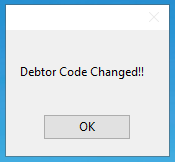
4. And you are done, the debtor code has been changed.
Created with the Personal Edition of HelpNDoc: Free EBook and documentation generator