Debtor Statement with Custom Date Range
Sometimes a debtor might request a statment for a custom period. This will show you how to generate a statment with a custom start and end date.
1. On the main window, click on the Debtors shortcut to view all your debtors.
2. Locate the debtor you need the statment for, then double click on the debtor to open the debtor account.
3. On the account window, click on the "Other" button and then from the popup menu select the "Statement - Custom Dates" option.
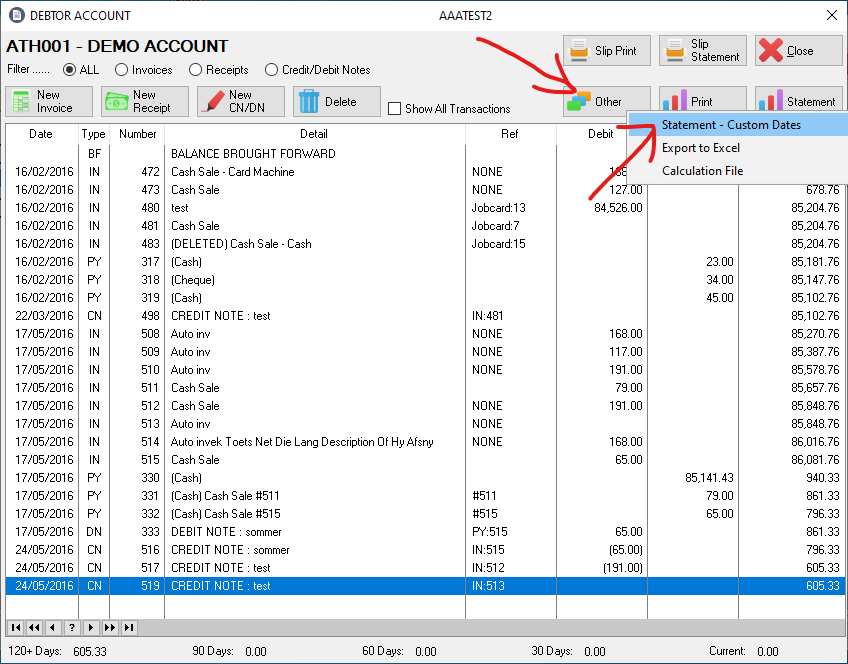
4. Now enter the start and end date for the statement and click on "OK".
5. The system will then generate a statement for the date range you requested.
Created with the Personal Edition of HelpNDoc: Easily create Qt Help files